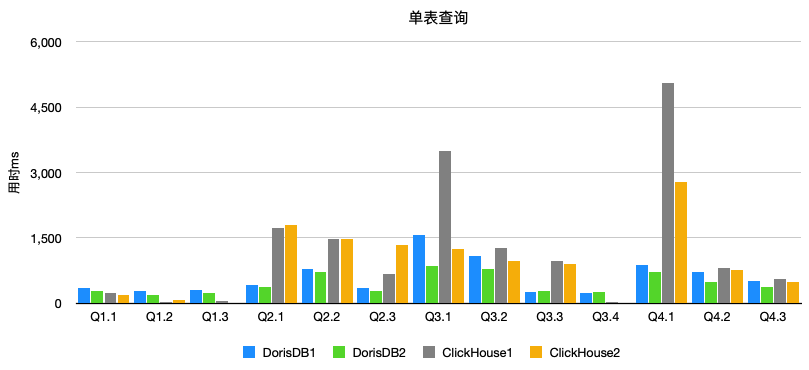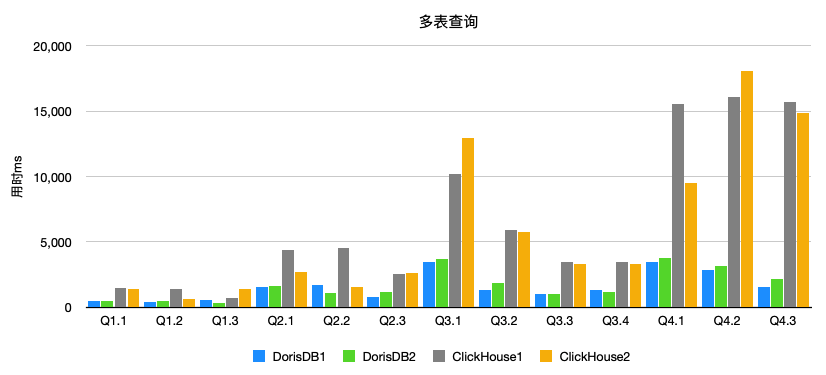Orchestrator Lastest Slave选择逻辑”不合理”导致的数据丢失问题
首先说明, “不合理”只是站在个人角度的结论. 到底合理不合理, 我说了不算.
以我对Orchestrator的了解, Orchestrator目标是追求可用性优先, 而非数据完整性. 很多公司也使用了Orchestrator, 我感觉未必知道有这个问题, 或者说, 别问, 问就是”我们追求可用性”.
现在的问题是, 即便开了半同步, 也可能丢数据.
然而矛盾的点是, 线上主从的复制延迟是大家都要监控和管理的, 不会长期处于高延迟状态, 起码我经历的公司都是这样, 99.9%的集群主从延迟在1s内. 个别集群在高峰期会升高一点, 但很快又会下降; 又或者这些集群本身就是AP型业务.
那么既然我们可以保证复制延迟小于1s, 根据ReadBinlogCoordinates选择Latest slave又能导致”恢复时间”增大多少呢? 而为了这X秒的快速恢复, 你又要花多少时间修复数据呢?